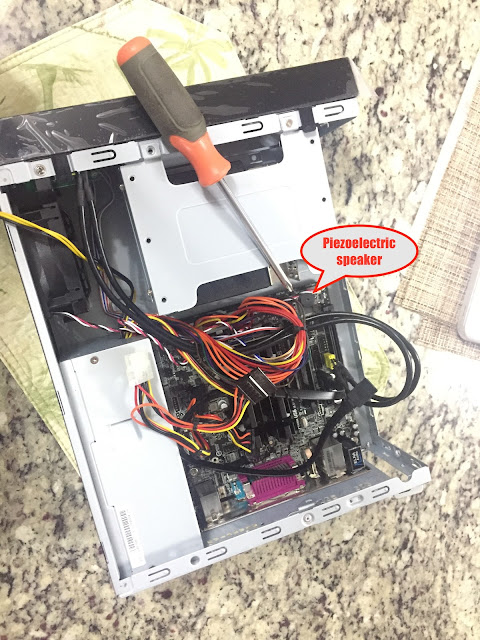 |
| Motherboard with connected internal speaker |
I have always built my own internet routers to serve as gateways to ISPs for my home and family. The last one - a Pentium-D based build - was getting challenged with 200 mbps uplinks to Verizon FiOS and Comcast xfinity. So I recently built a new router using a ASRock J4105B-ITX Mini ITX motherboard with Intel Gemini Lake Celeron J4105 quad-core processor, 8 GB of DDR4 SODIMM memory, a four-port IBM Netxtreme gigabit ethernet adapter (removed for the picture above to show the piezo buzzer clearly), a 120 GB SSD for storage and a InWin Mini-ITX case with power supply unit. The router works great, easily supporting two WAN gateways in failover / redundant mode and two gigabit private LAN subnets. The power requirements at just 10 watts TDP for the CPU and five more watts for the quad-port Netxtreme gigabit Ethernet adapter are a fraction of the Pentium-D build with 95 watts TDP just for the processor.
 |
| PC internal Piezoelectric speaker » |
The ASRock motherboard has a header for the speaker (as do all motherboards I have come across, including ASUS and Dell motherboards over the last thirty years). Strangely, ASRock's BIOS had the internal speaker turned off by default. I turned it on manually, and was happy to hear the familiar single short beep at boot time: all systems go. Perhaps some people do not want their PCs to signal all is good when they boot or reboot their computer.
The router runs Ubuntu 20.04 LTS (Focal Fossa) operating system which serves as the virtualization hypervisor for a Sophos UTM 9 Home virtual machine that performs actual routing, firewall, IDS and IPS functions (the four physical ethernet ports on the Netxtreme are bridged into the virtual machine).
Of relevance to this post, Ubuntu provides a nifty PC Speaker device driver kernel module that allows command-line and shell script access to the internal speaker. This module was was automatically included during installation, but was not being loaded by default during Focal Fossa boot. I added a simple "modprobe pcspkr" line in /etc/rc.local (and made it executable) to load it at boot-time. The driver provides access to the case speaker via a /dev/input/by-path/platform-pcspkr-event-spkr device which in my case is a link to "../event6". It then becomes possible to write to it this device to play tones of specific frequencies and duration. Armed with a frequency lookup table for musical notes, entire tunes can then be played on the chassis / case speaker. This method does not require writing to the processor's I/O ports that are connected to the Intel 8253 / 8254 Programmable Interval Timer (PIT) to which the case speaker is connected via an AND gate on Counter 2.
With the PC speaker kernel module loaded, we can use the convenient beep utility from beep package to play notes on the internal buzzer. "beep" needs to be invoked from the native root account (it does not work with sudo).
I wrote a cron-invoked bash shell script that plays the famous Westminster Chimes (Westminster Quarters) melody at each quarter, half, three-quarters and top of the hour. The Westminster Chimes consists of four sequences of four notes each rendered by a bell in the bell tower. The first, second and third of the four sequences are played at fifteen minutes, thirty minutes and forty-five minutes past the hour. All four sequences are played at the top of the hour, followed by all four bells ringing to count the hour.
Piezoelectric beepers are reported to work best at audio frequencies in the 1 to 5 KHz range. Mapping the Westminster Quarters notes to frequencies just around 1 KHz, here is the piezo buzzer playing at the top of the hour:
Here are root's crontab entries:
# Westminster chimes
0 * * * * /root/beep/westminster-pcspkr.sh -00 > /dev/null 2>&1
15 * * * * /root/beep/westminster-pcspkr.sh -15 > /dev/null 2>&1
30 * * * * /root/beep/westminster-pcspkr.sh -30 > /dev/null 2>&1
45 * * * * /root/beep/westminster-pcspkr.sh -45 > /dev/null 2>&1
and here is the shell script "/root/beep/westminster-pcspkr.sh":
No comments:
Post a Comment
"SEO" link builders: move on, your spam link will not get posted.
Note: Only a member of this blog may post a comment.