 |
| Tru64 Unix CDE (Common Desktop Environment) login screen |
Tru64 Unix was renamed from Digital Unix which itself was originally named DEC OSF/1 AXP. It is a complete and powerful commercial-grade 64-bit Unix operating system originally released for DEC Alpha processor. Like Apple's MaxOS X (and therefore also iOS, tvOS and watchOS), it is based on Carnegie Mellon University's Mach kernel. It illustrates the beauty of the micro-kernel architecture.
Unlike Digital's previous BSD-derived Ultrix, Tru64 is the root of a third Unix family by itself, in addition to BSD and System V.
The complete documentation set for Tru64 Unix is available online.
I installed Tru64 Unix 5.0 inside a 32-bit FreeAXP 2.6.1.560 instance emulating DEC AlphaServer 400 4/166 from the publicly available Tru64 Unix 5.0 installation CD ROMs. Like all of my DECnet nodes, I dedicated one network adapter to TCP/IP and Microsoft networking protocols (NetBIOS, NetBEUI), and another network adapter to DECnet.
Using a XDMCP remote Unix desktop session from MobaXterm, I could launch the Tru64 graphical desktop that is an implementation of Common Desktop Environment (CDE) - a collaborative effort of Sun, HP, IBM, DEC, SCO, Fujitsu and Hitachi. Interestingly, CDE is now also available as open-source.
 |
| Tru64 Unix CDE desktop |
A nifty script is included with DECnet for Tru64 that copies over entries in a node database from another DECnet node. It works even if the remote node is running DECnet Phase IV. I copied the HECnet node database from the HECnet node name database information service at MIM:: using:
# /usr/sbin/update_nodes -dlocal 1.13
To configure a public DECnet FAL (File Access Listener) service on Tru64 Unix, I first created a user "decnet" with home directory at /usr/users/decnet and dropped a text file "info.txt" into it. Then, using NCL, I enabled the FAL proxy and assigned the default user "decnet":
ncl> set session control application fal incoming proxy true
ncl> set session control application fal user name decnet
I then tested the Tru64's FAL service from MacOS 9 Pathworks for Macintosh successfully.
 |
| Tru64 Unix file sharing over DECnet with MacOS 9 on Power Macintosh |
I also tested Tru64's DECnet FAL service from a Windows XP system over DEC Pathworks 32 with success.
 |
| Tru64 Unix file sharing over DECnet with Windows XP |
In addition to DECnet Plus OSI for Tru64 Unix, I installed the Advanced Server for Unix kit. This basically added Windows networking with Windows advanced server domain controller functionality to Tru64 Unix. Interestingly, it installed "NetBIOS over DECnet" on the DECnet NIC in addition to NetBIOS/NetBEUI on the TCP/IP NIC.
I configured Tru64 as the secondary domain controller. Sure enough, Tru64 shows up in the list of computers reachable over Windows networking from ENTEE4 which is a Windows NT 4.0 Server with TCP/IP and DECnet protocol support.
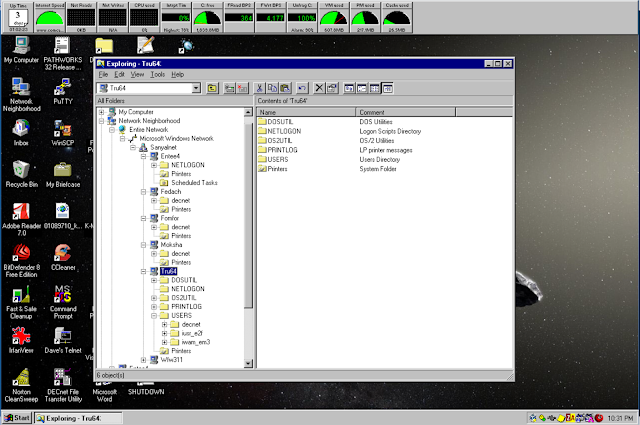 |
| Tru64 Unix participating in Windows network as a secondary domain server |
$ uname -a
OSF1 tru64.sanyalnet.lan V5.0 910 alpha
$
$ dls qcocal::info.txt # OpenVMS VAX 7.3
Directory qcocal::DUA2:[FAL$SERVER]
INFO.TXT;22
$
$ dls juichi::info.txt # PDP-11/24, RSX-11M-PLUS
Directory juichi::DB:[FALSERVER]
INFO.TXT;10
$
$ dls fedach::info.txt # Linux Ubuntu 14
Directory fedach::
info.txt
$
$ dls ostara::info.txt # DEC Ultrix 4
Directory ostara::/usr/users/guest/
info.txt
$
$ dls wexpee::info.txt # Windows XP
Directory wexpee::C:\WINDOWS\system32\
info.txt
$
$ dls entee4::info.txt # Windows NT 4.0
Directory entee4::C:\WINNT\system32\
info.txt
$
$ dls raptor::info.txt # OpenVMS Alpha 8.3
Directory raptor::SYS$SPECIFIC:[FAL$SERVER]
INFO.TXT;8
$
$ dls wfw311::info.txt # Windows for Workgroups 3.11
Directory wfw311::C:[DECNET]
INFO.TXT
$
I saved some of the installation sessions in log files for reference.


