I picked up LED 4057 turn indicator bulbs
On researching this on the F-150 forums, I found this phenomenon is very well-known, and actually has a name: "hyperflashing". My Raptor apparently also does not have a real flasher; the flashing function is managed by one of the computers in the truck, the Body Control Module (BCM). The sound of the flasher from the dashboard is artificially generated.
The problem is with the extremely low power that LED lamps draw compared to incandescent lamps that the BCM is designed for. This makes the BCM think the bulbs are blown, and it switches to rapid flashing as a way to warn the driver that indicator lights are not working.
There are two solutions. The first solution is adding a resistor in parallel to the wiring to the LED bulbs, thus increasing the power load to fool the BCM into thinking it has working incandescent bulbs. The second solution is to reprogram the BCM to turn off the "failed bulb" feature so that the BCM does not hyperflash even though it thinks the bulbs are blown.
Being a software nerd, reprogramming the BCM obviously was my choice for the fix. Fortunately, thanks to a very enthusiastic Ford community, the configuration addresses and data values/parameters are available for the BCM and other computers in my Raptor in a fantastic spreadsheet available free online: "2011-2014 F-150 limited 4wd As-Built Options".
I first ordered a OHP Ford ELMconfig USB device 500kbit/s ELM327 compatible interface with MS-CAN switch for Forscan FoCCCus Mazda OBD2 diagnostics
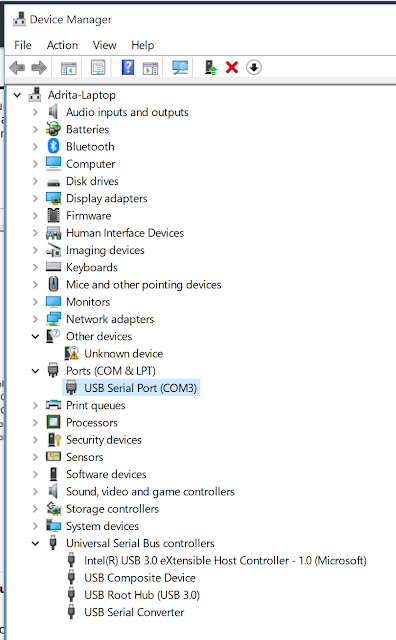 |
| OHP OBD-II USB Adapter Device Driver on Windows 10 |
 |
| ohp ELMconfig OBD2 adapter connected to laptop |
 |
| OHP ELMconfig OBD2 USB adapter information card |
 |
| OHP ELMconfig OBD-2 USB Adapter |
With the OHP OBD-II-USB converter ready, I then went ahead to download FORScan - the free software that allows reconfiguration of the computers on-board the Ford F-150 (and other Ford vehicles) via reading and writing configurable register addresses documented in the "As-Built Options" spreadsheet.
I also downloaded the FORScan tutorial that has excellent step-by-step instructions on using FORScan.
Getting a "trial license" for FORScan turned out to be surprisingly easy. I signed up at the FORScan forum, and my account was approved within half an hour. Once approved, I obtained a trial license from http://forscan.org/forum/extlic.php using the Hardware ID available in FORScan application itself from the steering wheel icon with the yellow question mark at bottom left. This is exactly as described in the FORScan tutorial.
 |
| FORScan Trial License Generator |
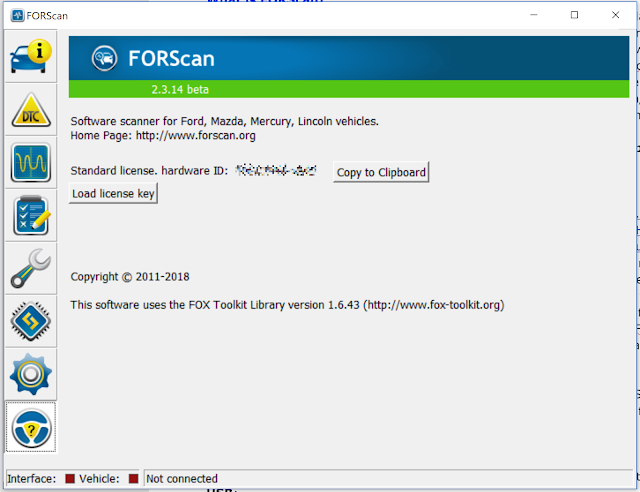 |
| FORScan Hardware ID Screen |
Once the FORScan license file was loaded, I was all set to connect the ODB-II adapter to my truck and tweak the configuration of the Body Control Module computer.
Looking at the BCM tab of the , to fix hyperflashing of the front LED turn signal indicators, I needed to change the first value at addresses 726-13-01 from 0101 (Front lamp outage on (hyperflash)) to 0000 (Front Lamp Outage off). Similarly, to fix hyperflashing of the rear LED turn signal indicators, I needed to change the first value at address 726-14-01 from 0101 (stop/rear lamp outage on (hyperflash)) to 0000 (Stop/rear lamp outage off). This effectively disabled the hyperflash-if-bulb-blown logic, thus addressing the problem. Of course, this means that if any of the LED bulbs really blows, I wouldn't know about it without physically looking at those LED bulbs - but I can do that check manually once in a while and live with it.
Follwing the FORScan tutorial, I connected the OHP ELMconfig adapter to the ODB2 port under the steering wheel, connected the USB end to my laptop running FORScan, turned the key to ignition-on position (one step before starting the engine), and took a backup of the BCM configuration first.
 |
| ODB2 port on 2012 Ford F-150 SVT Raptor |
 |
| OHP ODB2 USB adapter connected to my 2012 Ford F-150 SVT Raptor |
Then I went ahead and wrote 0000 to the two addresses, following on-screen instructions to turn my truck completely off and on each time.
And presto, the LED turn signal indicators do not hyperflash any more!
A backup of the files mentioned in this post is available at my google drive.
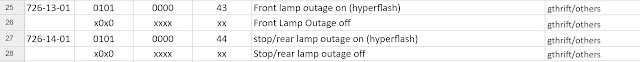
No comments:
Post a Comment
"SEO" link builders: move on, your spam link will not get posted.
Note: Only a member of this blog may post a comment.