One Raspberry Pi in my home lab has a 1TB USB external hard disk drive connected to it. I wanted to share some retrocomputing hobbyist-related stuff publicly in gopherspace. I also wanted a command-line torrent client to download retro public-domain stuff from archive.org and other places. Here are the pieces I ended up using.
GOPHER
I set up a gopher server on the Pi and opened up and forwarded TCP/IP Port 70 to it. I am able to reach the gopher server using a standard web-browser from the public internet using Floodgap Gopher-HTTP Gateway. Currently it has some ancient ZX Spectrum home microcomputer stuff. It is connection-rate limited using UFW, so slow down while visiting it to not be refused!
Floodgap also runs a great Veronica-2 Gopherspace Search engine.Here are the steps for quickly getting into Gopherspace:
Gopher server
pygopherd: PyGopherd is a modern Internet Gopher server written in Python and is maintained by John Goerzen. In addition to support for RFC 1436 Gopher and Gopher+, PyGopherd also supports HTTP and WAP (Wikipedia).
Gopher client (browser) - Text/Terminal
Good old Lynx terminal web client continues to support Gopher. It is available from standard package repositories for virtually every operating system in use.
Gopher Client (Browser) - Windows, Mac OS X
Little Gopher Client - works great, available for MacOS X, Linux and Windows.
Command-line bittorrent client
rtorrent works fine!

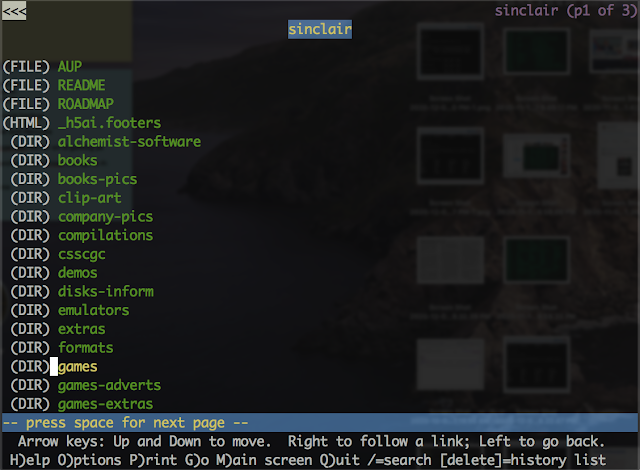

No comments:
Post a Comment
"SEO" link builders: move on, your spam link will not get posted.
Note: Only a member of this blog may post a comment.